Recipe Book Binder + Free Printables
A DIY Recipe Book Binder is an easy and practical way to organize all of your recipes–and to keep adding them! Free printables included.
Over ten years ago I went through my stacks of cookbooks, and file of saved recipes I had printed or had received from others. I took out all of our favorites, typed them up, slid them into sheet protectors, and put them into a 3-ring binder. That recipe book binder changed my life. It has saved me so much time and effort when it comes to cooking and menu planning, and streamlined and organized all of my recipes. I’ve never looked back!

Affiliate links of products I used are included for your convenience. See my full disclosure here.
The idea of a recipe binder is nothing new, and it’s been around for a long time, but that says something right there…it’s still around because it WORKS! I’ve had to change binders a few times over the years, and just this past week, my current ones needed a makeover. I use them A LOT, and they were in sad shape. In honor of my new pink binders, I also created new and updated printables. I’m sharing them with you, plus all you need to know to make your own Recipe Binder!
All of our favorite, tried and true recipes are in this binder–Sheet Pan Chocolate Chip Cookies, Lemon Meltaways Cookies, Crockpot Hot Chocolate, 4-Ingredient Hot Fudge, Chocolate Chip Pumpkin Bread, and so many more!
TIP: I love to give recipe binders as graduation and wedding gifts. It’s a personal gift idea that can last through their entire life, and they can add to it over the years.
Table of contents
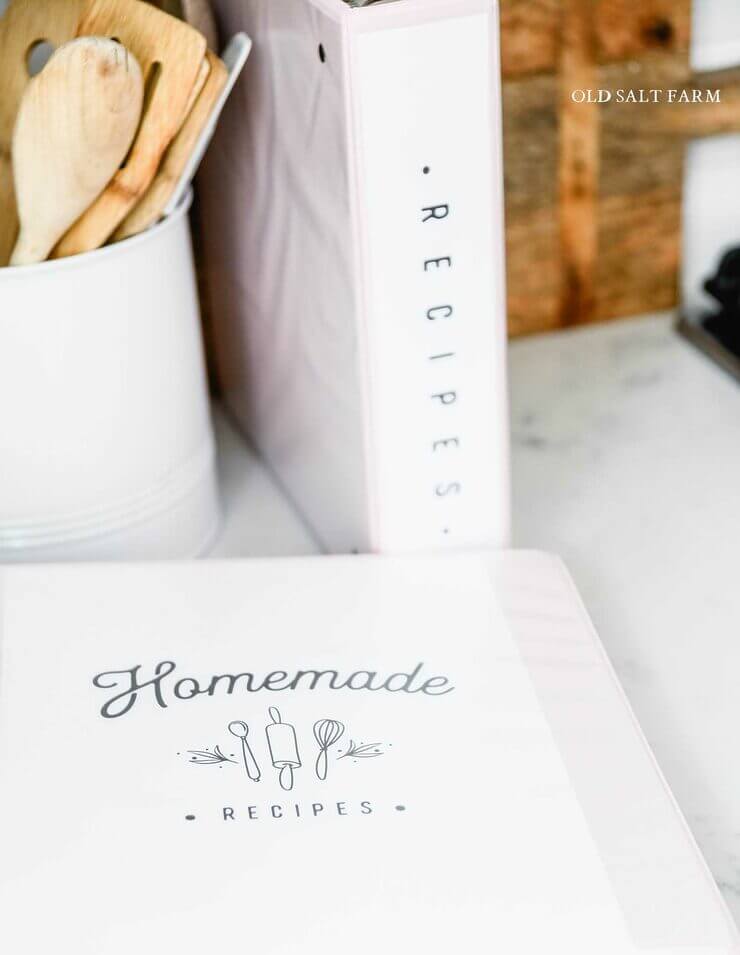
How it works
I type up my favorite, tried and true recipes–the ones that I gather out of all my other cookbooks and from other sources–slide them in sheet protectors, and the place them in binders under a specific category. Sheet protectors are a critical step, because if something spills on a page, it’s easily wiped up, and the recipe isn’t ruined. I don’t always type them up–if it’s an online recipe, I usually just print it out and place in the binder.

In addition to the recipe pages, at the back of each of my binders, I keep a plastic pocket divider. This is where I put any new recipes, and recipes I want to try. If we like it, I slide it into a sheet protector and keep it in my binder. If we don’t like it, then it’s easy to toss.
It’s a really versatile method of keeping recipes, because it’s so easy to add and/or remove them as needed. No more rifling through a million cookbooks–just save all your favorites into a recipe binder for quick and easy access.
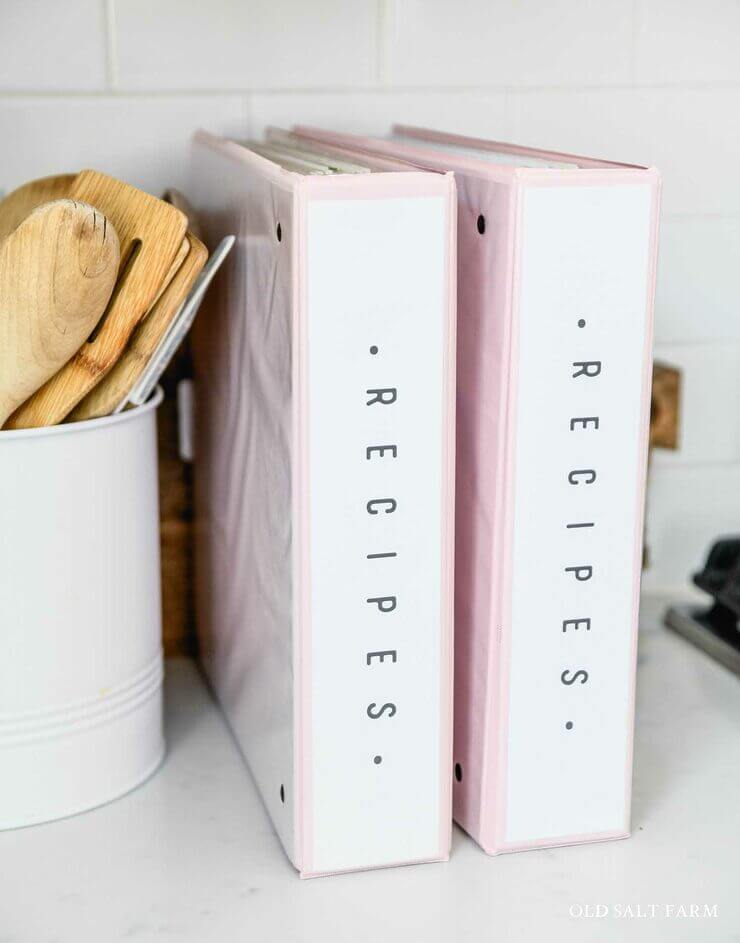
How to Organize
I started out with three smaller binders, then switched over to two larger binders. One binder is for desserts, cookies, and candy–I tend to have a lot of recipes in those sections. The other binder is for everything else–main dish, side dish, appetizer, bread, salad, soup, etc. But the beauty of a recipe binder is that you can organize them any way you like, based on your preferences and types of recipes.
You can either have more of the smaller binders, or less of the thicker ones. I don’t like my binders to be too big, but I do like having them mostly together, so two 2-inch binders works well for me.
With plenty of dividers and tabs, no matter how many binders you have, it makes it so easy to find and locate your categories and favorite recipes.
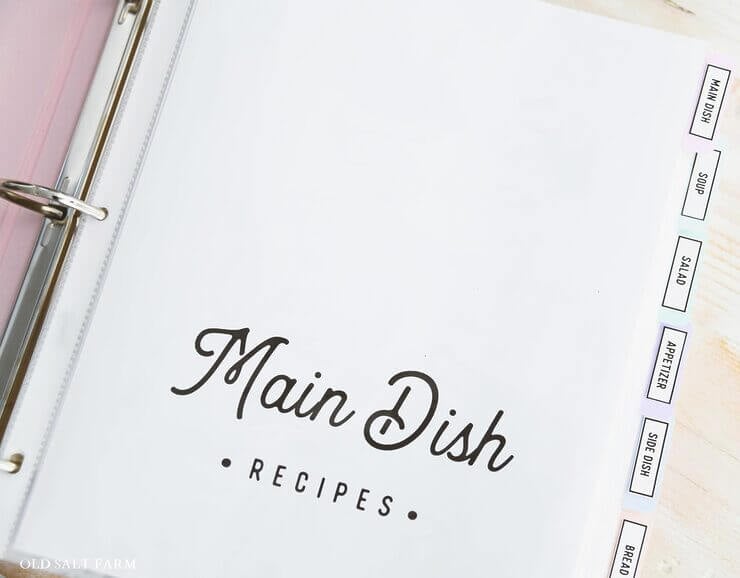
I LOVE them. Seriously, it is worth the time to type up your recipes, I promise! When I first started, I just did a few every day until I was done, so it wasn’t too overwhelming. Now, it doesn’t take too long to add a new recipe, and it’s super easy to maintain. Type up your own recipes, print online recipes, and more.
Supplies
- 3-ring binders — I LOVE these pink binders–they’re my new favorite, and they come in different sizes and colors.
- Plastic sheet protectors — I like heavyweight, matte, and non-glare
- Sticky index tabs — I found these darling index tabs in the perfect colors to go with my binder. They’re sticky enough to stick well, but they’re also easy to reposition as needed. You can print my tabs and stick them on, or just use a sharpie to write categories if desired.
Directions
- Type up and/or print all of your recipes onto white paper.
- Slide recipes into plastic sheet protectors.
- Print the category recipe dividers, front cover, spine, and tabs (the smaller set of tabs fit on the sticky index tabs I used and linked above.)
- Slide the recipe dividers into sheet protectors.
- Slide the front cover into the plastic sleeve on the front of the binder.
- Cut out the spine printable and slide into place.
- Add printed recipe dividers to the tabs with double stick tape, and adhere tabs to the category pages.
- Place all of your recipes into appropriate categories.
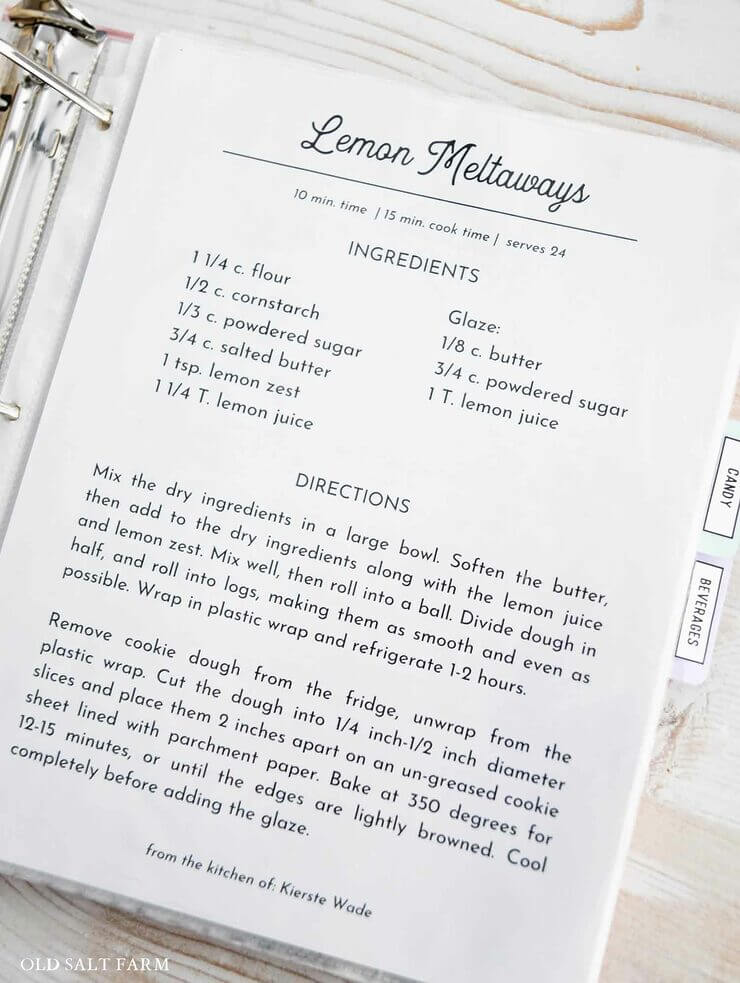
Download
I’m including a download link for the pdf files, but also a canva template so you can edit the pages and categories to your preference. You’ll need a free Canva account to access them. You can edit, save, and print from Canva.
What’s included:
- Two choices for a front cover–Homemade Recipes and Favorite Recipes
- 12 recipe dividers
- 12 category index tabs — smaller one fits on the tabs I used
- 2 spine tabs –larger size works on a 2-inch binder
Canva editing tips:
- To edit a category page, just click on an existing page, and you can change the text.
- To add a category page, click the “duplicate page” icon that’s at the top right of each page. Then you can edit the text as needed.
- To edit the tabs, just click on the text and change as needed. You can also make them bigger or smaller if desired, to fit on different tabs.
- Save your changes, and print as a pdf file–pdf print. You can print just one page or all of them.
TO EDIT THE DESIGN
***The printables you see in the photos use certain pro features that can only be accessed if you have the pro account. I created a very similar version using free features that anyone can use with a free Canva account. Click on the link you need below to edit the printables.
Canva Template: PRO version
DOWNLOAD THE PDF FILES
Editable Recipe Page
I’m including an editable recipe page if you’re interested in using it for your recipe book. Follow the canva link to edit the template. All you’ll need is a free account, if you don’t have one yet. Then you can use it to type up all your recipes!
8.5 x 11 recipe card without lines
8.5 x 11 recipe card with lines
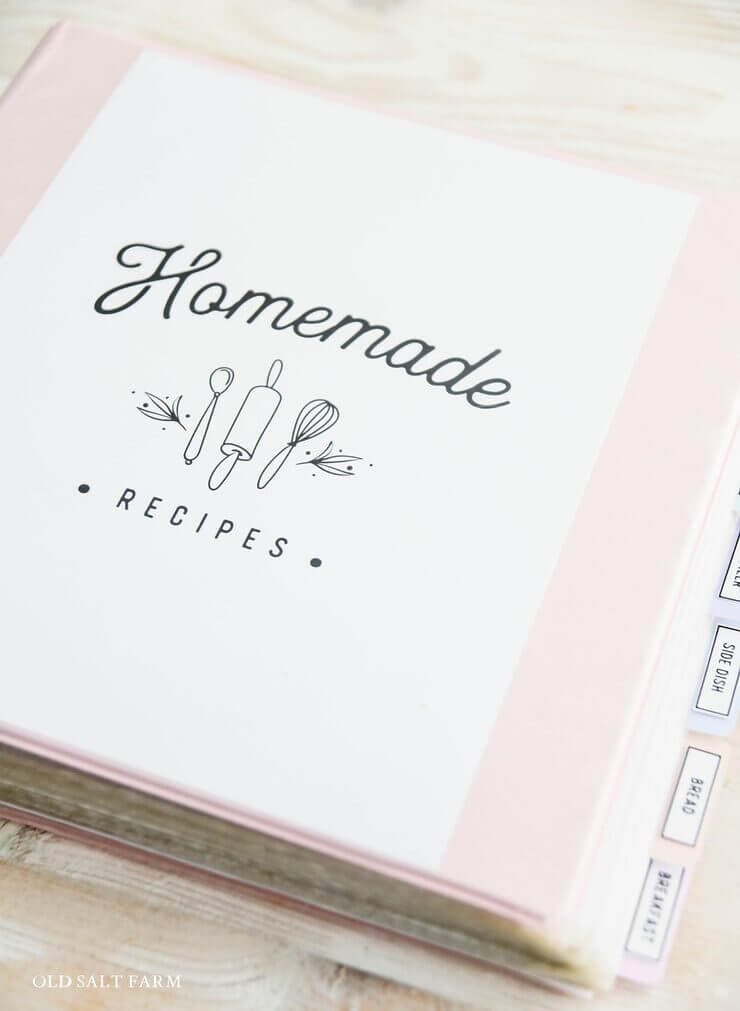
**If you’re looking for the polka dot printables I originally shared, I still have them for you! This zip file contains all of the printables you need.
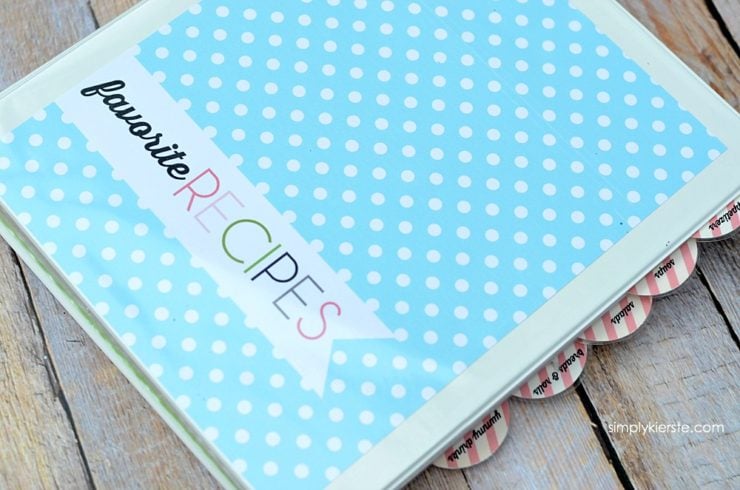
Polka Dot Recipe Binder Files (zip file–all-in-one)
FAQ
Yes, any size binder will work! Just choose the one that has the plastic sleeve on the very front cover.
I’ve included a canva template link, so you can edit and add any extra categories and recipe dividers you’d like.
More organization ideas



Thanks so much for stopping by! Make sure to follow me on Instagram and Facebook for even more ideas and inspiration. I’d love to see you there!

*Originally posted 2019.

